Blog
All Blog Posts | Next Post | Previous Post

 Unveiling the Latest Enhancements in TMS VCL UI Pack
Unveiling the Latest Enhancements in TMS VCL UI Pack
Bookmarks:
Thursday, April 11, 2024

We are thrilled to announce an array of new features in the new release v13.1.0.0 of the TMS VCL UI Pack, further solidifying its position as a leading provider of high-quality UI components for Delphi and C++ Builder developers. This update brings a suite of enhancements aimed at improving functionality, user experience, and customization capabilities across a wide range of components. Let's dive into the details of what's new.
Enhanced Button and Editor Controls
TAdvGlowButton: Now features a SizeState as a read-only public property, providing developers with more control over the button's appearance based on its size.
TAdvListEditor: The Enabled property has been exposed, allowing for better management of user interactions.
TAdvToggleSwitch: Exposed key events enrich interaction possibilities, allowing for more dynamic user interfaces.
TAdvEdit: The addition of a Lookup.Sorted property adds the flexibility to control your own preference in order of appearance of lookup items.
TAdvProgressBar: The new Charging & ChargingInterval properties add dynamic visual feedback for charging processes, while the OnFormatValue event allows for custom value formatting, offering a tailored progress display.
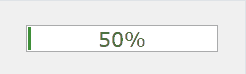
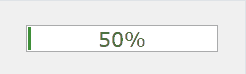
Advanced Grid Capabilities
TAdvStringGrid: A new AutoSizeRowOnDblClick capability enables automatic row resizing for an improved user experience. The grid now supports fixed cell editor types including spin, date, and time, expanding the ways in which data can be inputted and displayed. The introduction of the OnFilterEditEditor event and support for different filter editor types enhance the grid's filtering functionalities.
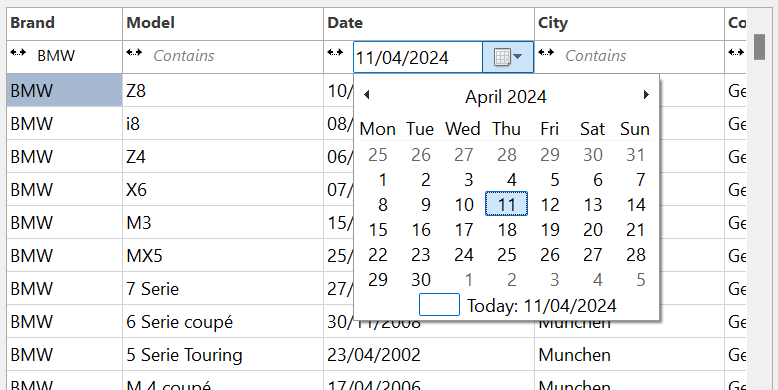
To instruct the grid to use a date picker to select the date for the filter, this could for example be done with:
procedure TForm1.AdvStringGrid1FilterEditEditor(Sender: TObject; ACol: Integer; var AEditor: TGridFixedCellEditor); begin if ACol = 2 then AEditor := fceDate; end;
Multi-Input Query Improvements
TAdvMultiInputQuery: This component sees significant upgrades with the addition of Combobox, SpinEdit, DatePicker, and TimePicker edit types. A ReturnIsTab property, EmptyText property for query values, and an Icon property for the form offer developers more customization options for creating intuitive and engaging multi-value user input dialogs.
For example, a dialog with multiple inputs like this:
For example, a dialog with multiple inputs like this:
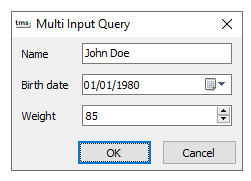
is simply created with the code:
with AdvMultiInputQueryDialog1.QueryValues.Add do begin &Label := 'Name'; Hint := 'Enter your name'; end; with AdvMultiInputQueryDialog1.QueryValues.Add do begin Editor := iqDate; &Label := 'Birth date'; Hint := 'Enter your birth date'; end; with AdvMultiInputQueryDialog1.QueryValues.Add do begin Editor := iqSpin; &Label := 'Weight'; Hint := 'Enter your weight'; end; AdvMultiInputQueryDialog1.Execute();
Panel and List Component Upgrades
TAdvPanel: Now featuring Caption.BorderColor and Caption.BorderWidth properties, allowing for finer control over the panel's appearance.
TAdvSmoothMessageDlg: The introduction of ButtonMarginVer and ButtonMarginHor properties enables precise control over button positioning, ensuring a polished look.
TAdvResponsiveList: New HeaderBorderColor and FooterBorderColor properties allow for enhanced visual differentiation within lists.
HTML rendering Enhancements
Badge support in the HTML rendering engine introduces a versatile way to display notifications or key information within your UI.
Web Browser Updates
TAdvWebBrowser: Our browser control wrapping the Microsoft Edge Chromium engine and exposing a vast array of extra features & capabilities already now got support for Virtual Hosting capabilities open up new possibilities for hosting web content within your applications.
Suppose you have a JavaScript written web page and the files for this web app are in a folder
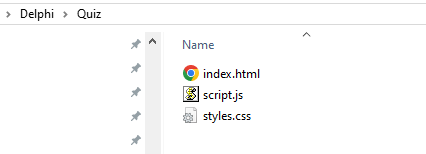
you can simply run this app by having the browser make a virtual hosting folder with a single line of code tp set the hosting folder and one line of code to navigate to this virtually hosted app:
procedure TForm1.AdvWebBrowser1Initialized(Sender: TObject);
begin
AdvWebBrowser1.SetVirtualHostNameToFolderMapping('MyQuiz', 'E:\Delphi\Quiz', akAllow);
end;
procedure TForm1.Button1Click(Sender: TObject);
begin
AdvWebBrowser1.Navigate('https://MyQuiz/index.html');
end;The result in the browser becomes:
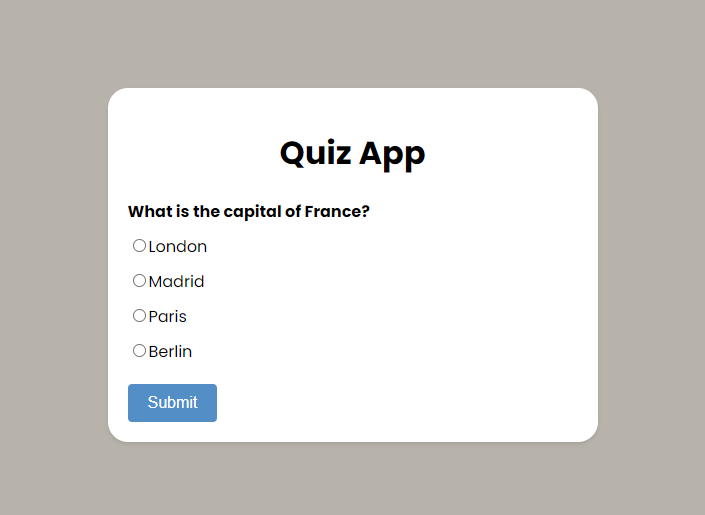
The files contain code for setting up a quiz inspired by a tutorial. You can download the files from this location.
This technique offers for example also a way to run a TMS WEB Core app directly from a folder within the context of your native VCL Windows application without needing any local running server on some system port!
Conclusion
This update to the TMS VCL UI Pack underscores TMS Software's commitment to providing developers with the tools they need to build sophisticated, modern applications with ease. The new features and enhancements are designed to meet the evolving needs of the Delphi and C++ Builder community, offering more flexibility, customization options, and improved user experience. Stay tuned for more updates as we continue to expand and refine our component offerings.
Bruno Fierens
Bookmarks:

This blog post has received 3 comments.

 2. Monday, April 15, 2024 at 11:11:46 AM
Agreed and we reflect on UI for making that possible
2. Monday, April 15, 2024 at 11:11:46 AM
Agreed and we reflect on UI for making that possible
Bruno Fierens
 3. Friday, April 19, 2024 at 5:31:57 PM
Merci pour ces nouveautés.
3. Friday, April 19, 2024 at 5:31:57 PM
Merci pour ces nouveautés.Toujours des composants de grande qualité. Continuez !
HAVEZ Jean Michel
All Blog Posts | Next Post | Previous Post
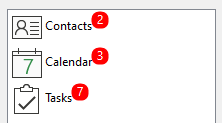
Burgess John