Blog
All Blog Posts | Next Post | Previous Post

 FNC & VCL: The best of both worlds, part 6: Ribbons & Toolbars
FNC & VCL: The best of both worlds, part 6: Ribbons & Toolbars
Bookmarks:
Thursday, November 9, 2023
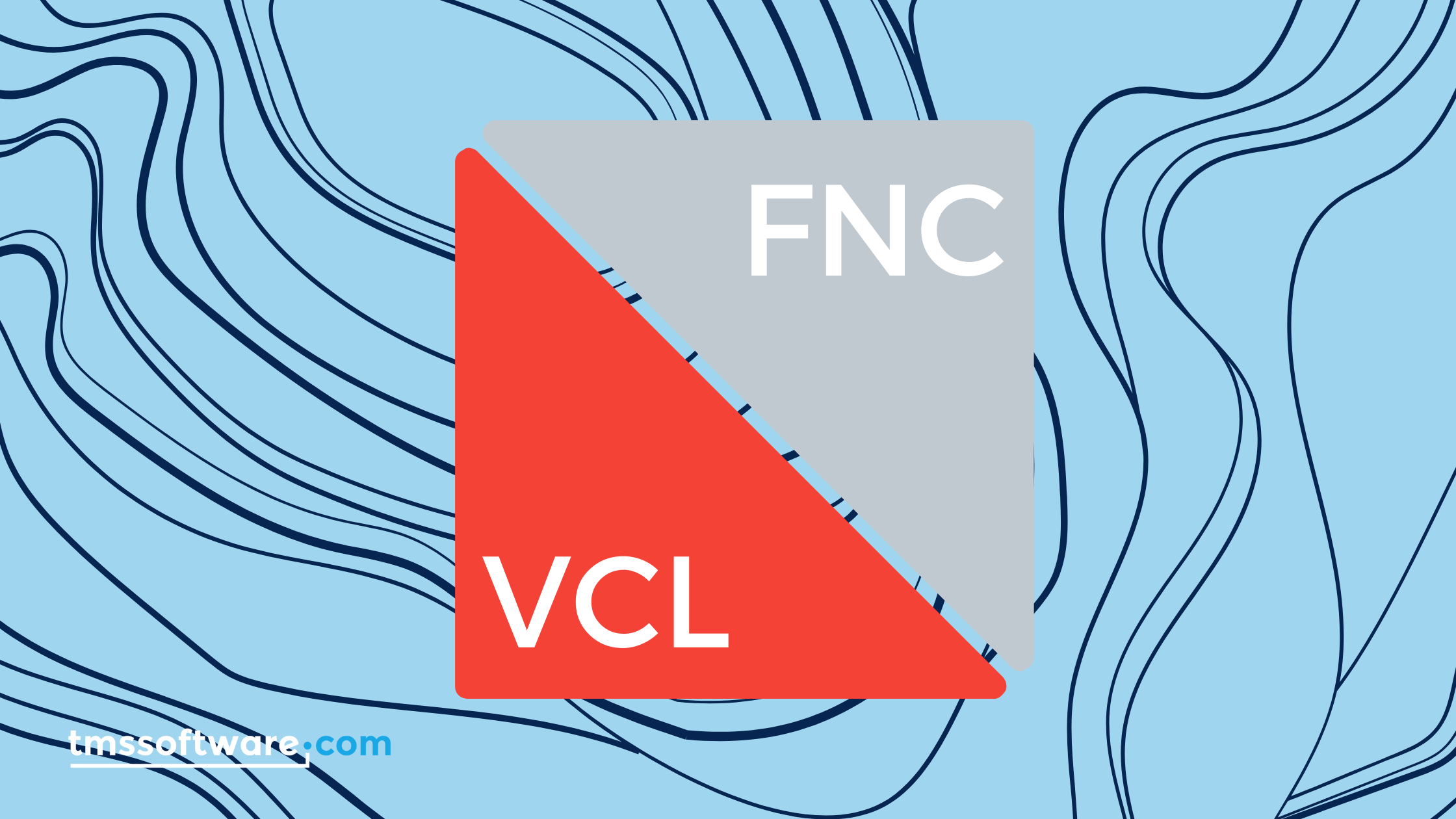
Intro
Organizing various actions in your application is typically done in (dropdown) - menus, toolbars, status bars and more in the form of small buttons or menu items, and typically we also want to mimic the look & feel as close as possible to the operating system. At TMS, we also cover a lot of area for that particular purpose.
TAdvToolBar
We start this blog with TAdvToolBar which is one of the first components that is part of the TMS VCL UI Pack.
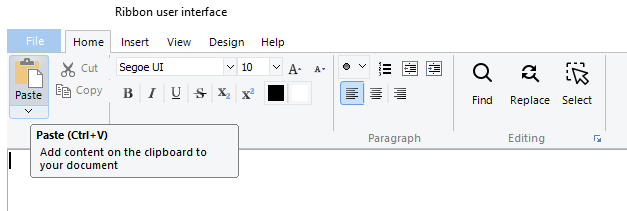
TAdvToolBar is one of a kind, it closely integrates with the Windows operating system and your application title/toolbar. TAdvToolBar is part of a larger group of advanced toolsbars & menus and offer the following features.
- Automatic theme color adaption on Windows XP
- Allows to drop any control on the toolbar
- Automatic persistence of toolbar positions
- Top, bottom, right & left docking toolbar panels
- Imagelist images, bitmaps and picture support for buttons
- ActionList support
- Comes with Office & Windows menu & toolbar styles and different other custom color schemes.
- Runtime toolbar configuration
- Terminal style for color reduction on terminals
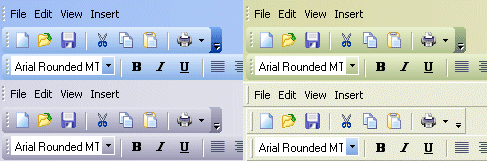
TTMSFNCToolBar
TTMSFNCToolBar is component that offers a set of normal & drop-down buttons & pickers to elevate your application and offer various functionality to your customer in a compact way. TTMSFNCToolBar is available in TMS FNC UI Pack.

- Comes with various buttons and pickers for accessing font-size, font-name, colors and many more
- Has a High DPI mode to make all buttons larger with a single property
- Supports SVG icons
- Integrates nicely in TTMSFNCRibbon
TTMSFNCStatusBar / TAdvOfficeStatusBar


Both components have similar features and offer the same purpose, adding a status bar to your application. They both have the ability to add multiple segments/sections to add content which varies such as progress indication, icons, HTML formatted text and many more.
TTMSFNCRibbon
The TTMSFNCRibbon, part of the TMS FNC UI Pack, is the cross-platform variant of TAdvOfficePager. With a modern look it offers a recognizable ribbon like toolbar, providing access to various types of ribbon controls such as the quick access toolbar, the pager and many more. TTMSFNCRibbon is a component that fully adopts TTMSFNCToolBar and all the benefits. Additionally, it comes with a separate TTMSFNCRibbonForm as well as a template that gives you a headstart when creating your application.
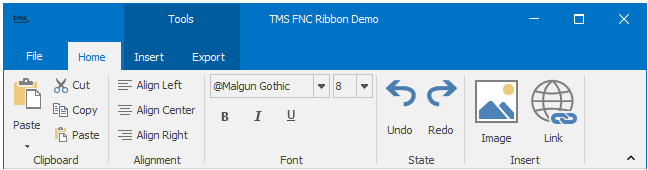
- Optional built-in filtering & sorting allows you to quickly identify tasks and move them to the appropriate task column
- Moving tasks is as easy as dragging them to the column of choice, which also fully integrates with the separately available database adapter
- Based on TTMSFNCToolBar accessing various types of buttons & pickers
- Integrates with the Application form
- SVG support
- HTML formatted text support
Comparison
| VCL Ribbons/Toolbars | FNC Ribbons/Toolbars |
|
|
Conclusion
Pieter Scheldeman
Bookmarks:
Related blog posts

This blog post has not received any comments yet.
All Blog Posts | Next Post | Previous Post