Blog
All Blog Posts | Next Post | Previous Post

 FNC & VCL: The best of both worlds, part 5: Lists
FNC & VCL: The best of both worlds, part 5: Lists
Bookmarks:
Thursday, October 26, 2023
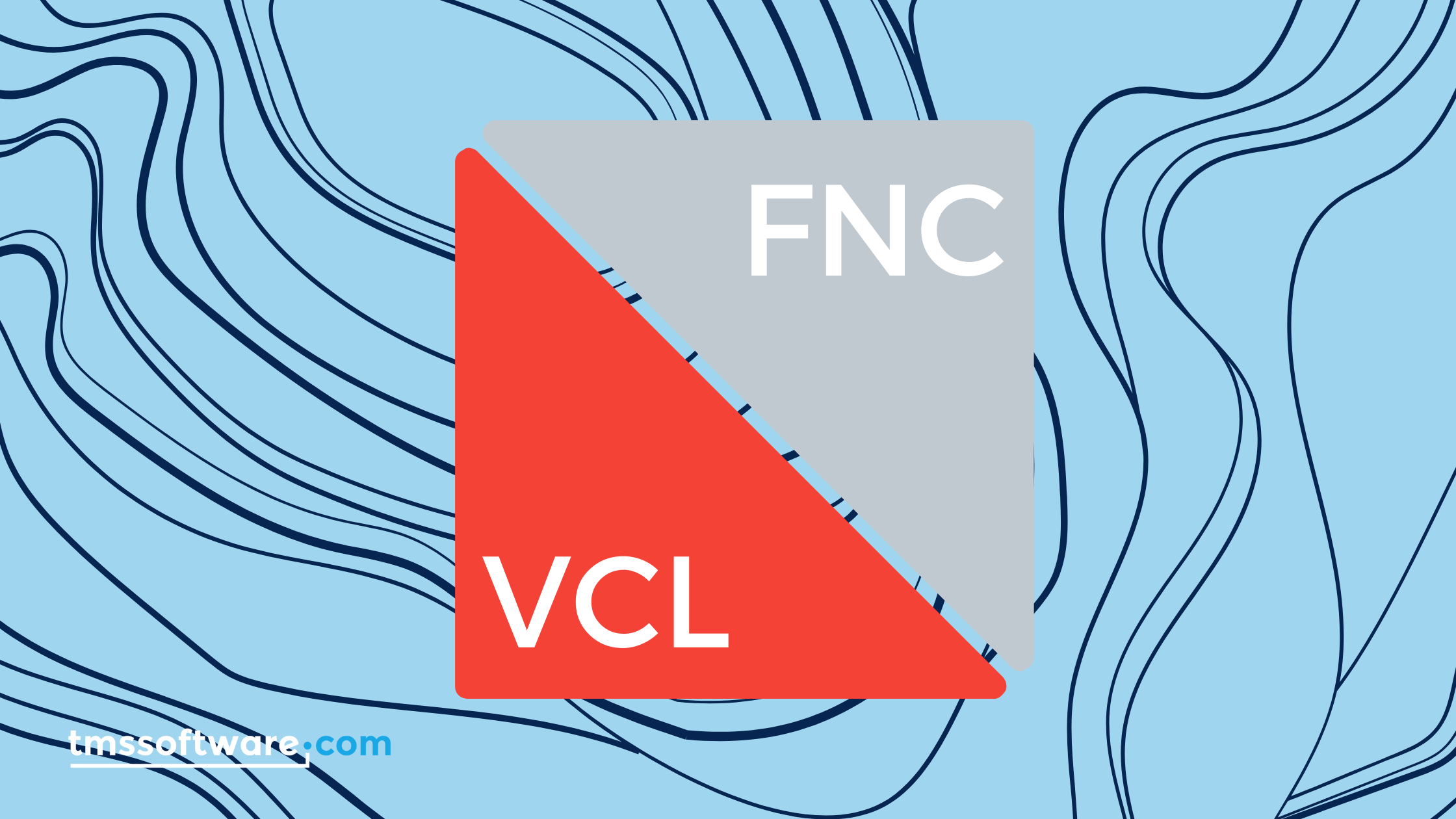
Intro
At some point in time, during the application development cycle, there will be a need for visualizing data in an organized single or multi column list or view. Even for those requirements, both TMS VCL UI Pack & TMS FNC UI Pack have a set of list or view based controls at your disposal. Let's dive right in!.
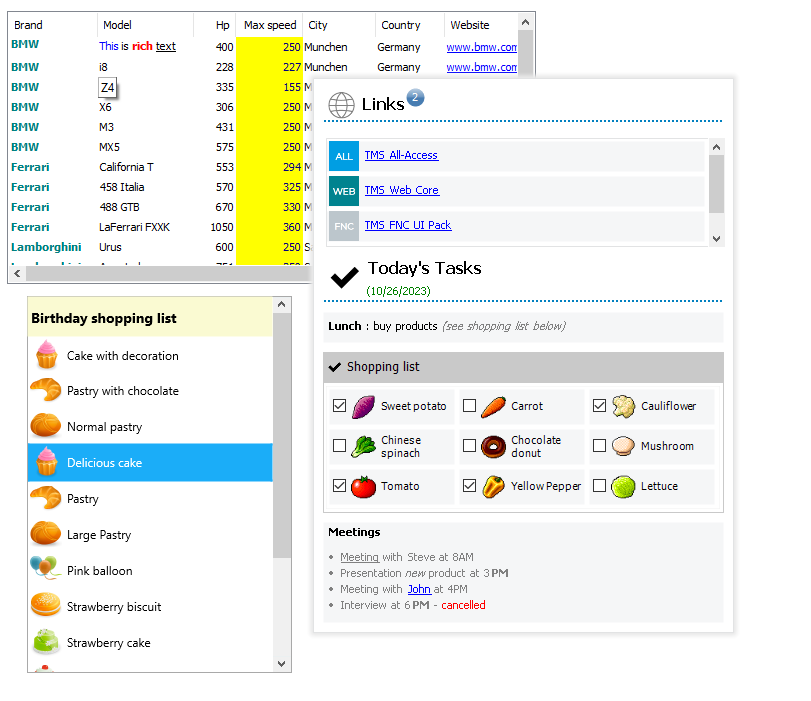
TAdvListView
The first one we are going to cover is TAdvListView, which was developed quite some time ago and meanwhile has a vast amount of features. This multi-column list is based on the standard VCL TListView. As TAdvListView is based on TListView it has a native Windows look & feel. TAdvListView is part of TMS VCL UI Pack.
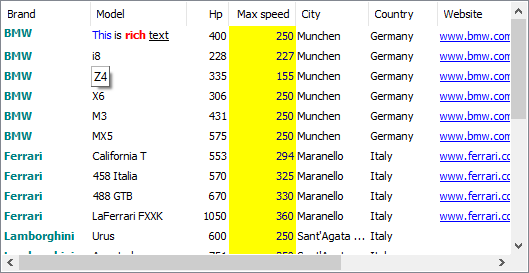
Features
- Includes TAdvListView & TDBAdvListView
- Load / save to CSV, XLS, streams, files
- Save to HTML, DOC, formatted ASCII, XML
- Sorting with many sort styles (alphabetic, numeric, case sensitive, case insensitive, dates ...)
- Full ownerdraw or easy font & color formatting
- Column reordering style
- Detail view column
- Multiline header items & owner draw headers including headers with HTML formatting, background
- RTF aware
- HTML Formatted text
- Highlight & text marking
- Progress bars
TAdvTreeView / TTMSFNCTreeView
If you have a need for a tree hierarchy with expandable/collapsible nodes then these components are the ones you need. TAdvTreeView (TMS VCL UI Pack) and TTMSFNCTreeView (TMS FNC UI Pack) are actually the same component. TTMSFNCTreeView was designed for cross-platform usage and was then ported to TMS VCL UI Pack to extend the component set with a powerful new multi-column tree view.
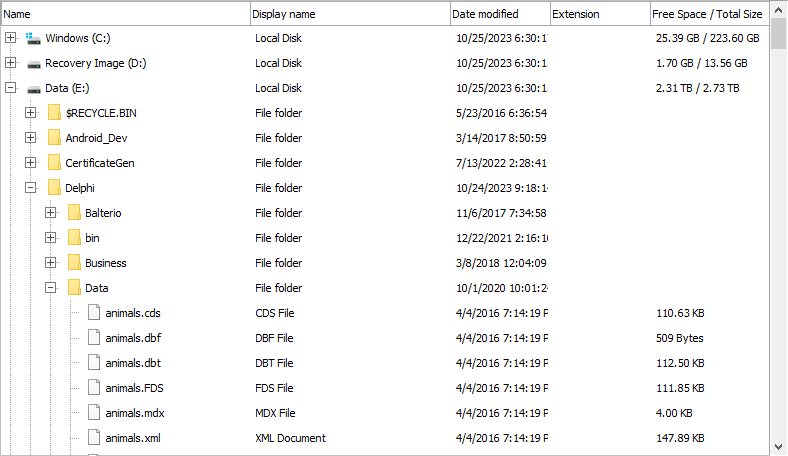
Features
- Multi-column treeview with HTML formatted text support
- Virtual & collection-based mode
- Various built-in interaction capabilities
- Checkbox, radiobutton, button & image control support at node level
- Comes with separate directory treeview based version (TMS VCL UI Pack only)
- Sorting, filtering
- Reordering nodes
- Drag & Drop support
TTMSFNCListBox
TTMSFNCListBox is a component that is based on the way a normal TListBox behaves. The basic look & feel of this component may deceive you at first sight, but this component has more to offer than meets the eye. Based on the TTMSFNCTreeView core, this list is capable of rendering thousands of items, has fast scrolling, and offers flexibility in terms of item customization and custom drawing, one of the core features of FNC Components.
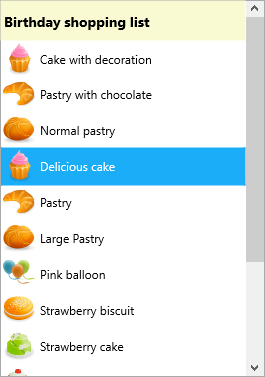
Features
- Fast single scrolling list
- Separate appearance to style items
- Clipboard support
- Reordering
- Drag & Drop
- Multi-select
- Filtering
- Sorting
TTMSFNCTableView
TTMSFNCTableView is a component based on the same TTMSFNCTreeView core structure and performance. It has similar features as TTMSFNCListBox but adds some unique ones on top. The TTMSFNCTableView is capable of adding item into specific categories, has a separate lookup bar, header footer and many more.
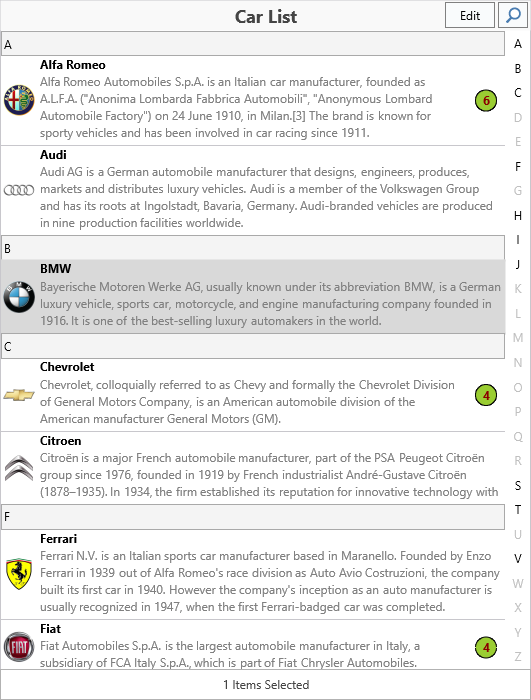
Features
- Fast single scrolling list
- Separate appearance to style items
- Clipboard support
- Reordering
- Drag & Drop
- Multi-select
- Filtering
- Sorting
- Item detail
- Lookup bar
- Categories
TAdvPolyList
TAdvPolyList is one of a kind. The previous lists/views all have one thing in common: they render a vertical list of items that have a similar look and feel. TAdvPolyList is a list that can render multiple different kinds of items which all have a different look and feel. Not only that, TAdvPolyList comes with a set of variants that can change the way the items are organized.
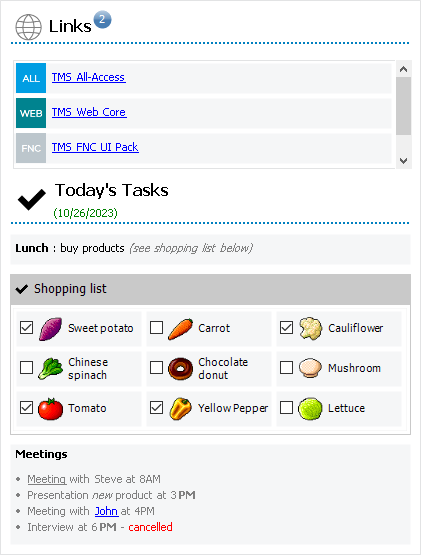
Features
- Polymorph user interface list with many built-in item classes and extensible for custom item classes
- Built-in Text, Image, Expandable, DropDown, Button items and many more...
- Items can contain lists, lists can be used in dropdown of items,...
- Support for HTML formatted text
- Button, Radiobutton and Checkbox items
- Drag & drop support
- Internal Reorder items with drag & drop
- Optional glow available on all items
- Hints on different parts of the item
- Each item can host a control
- Items can be positioned either horizontally, vertically, in a grid or absolute
- AdvPolyList to position items with a multiple columns and/or multiple rows
- AdvHorizontalPolyList with a single row
- AdvVerticalPolyList with a single column
- AdvPolyBox to position the items absolute with an X and Y property
- AdvPolyPager page control with polymorph selection list
Comparison
| VCL Lists/View | FNC Lists/Views |
|
|
Conclusion
Pieter Scheldeman
Bookmarks:
Related blog posts

This blog post has not received any comments yet.
All Blog Posts | Next Post | Previous Post