Blog
All Blog Posts | Next Post | Previous Post

 TMS VCL UI Pack v13.0 released
TMS VCL UI Pack v13.0 released
Bookmarks:
Tuesday, August 29, 2023

In the past couple of months, our team did again a significant amount of work to bring a major new release of TMS VCL UI Pack.
We're pleased to present it today. There are several new components and new component features. In the first place, we want to thank the many customers for most of these new component and feature ideas but also in particular a few customers who also closely collaborated in working with betas of the new developments and giving feedback.
In this blog, we want to bring you an overview of what's new in TMS VCL UI Pack v13.0:
New : Component TAdvFrameView
Since a long time frames have been an interesting architecture to encapsulate repeating patterns in user interface parts. Not only can we visually design a subpart of a form as a frame but also bind the UI logic with it. What if we want to use this frame paradigm to build lists or even grids of such encapsulated parts of a user interface? Technically you can do this by creating multiple instances of a frame class. But the TAdvFrameView can now do this for you and offer several modes of displaying repeatable frames in the control and scroll through it. The TAdvFrameView can also be configured to dynamically create such frames in this scrolling control on the fly. Think of it a little bit as the TControlList VCL component with the difference that using TAdvFrameView brings no restrictions that you can only use TGraphicControl descendent components in the list but just any control you like.
In this example, you can see a frame used as cell in a grid organized TAdvFrameView and configured to behave responsively and change the columns to fit the frames to be always visible:
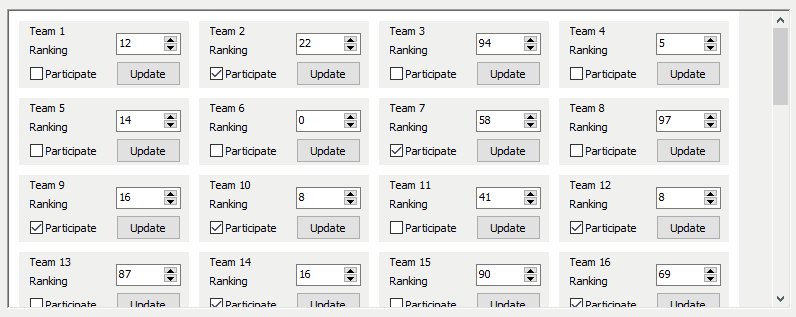
New : TAdvToggleSwitch
Toggle switches in Windows have always looked a bit stale, certainly when comparing how these look on other operating systems such as iOS, macOS or Android. The new TAdvToggleSwitch component allows you to have modern looking toggle switch of which you can further tweak the appearance to make it look like an iOS or Android toggle switch. Its color, text, shape ... are all configurable.
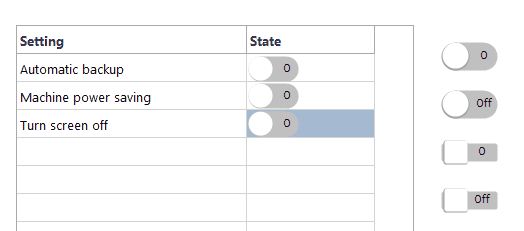
More-over, this control type can now also be used in TAdvStringGrid to make settings screens with friendly & intuitively looking toggle boxes possible.
New : TAdvAvatar, TAdvAvatarList
Also in desktop software applications, it is more & more common to have the concept of user accounts and the desire to have ways to indicate the logged in user for the software. That is where the TAdvAvatar comes in that offers a modern & customizable way to display a logged in user. In addition, the TAdvAvatarList allows to display interaction of logged in users with content or data managed by the application. It can show these interactions by means of a TAdvAvatarList. It can not only display such relationships with user icons or icons indicating a state, but also allows to interact with it and display in a hint more information for example.
New : TAdvPipsPager
For circumstances where you want to bring information in a paged way, the TAdvPipsPager is an interesting user interface concept that gives a visual indication of multiple pages available in the user interface but also interact with it to scroll through these pages. The TAdvPipsPager can handle this paging concept and is also highly configurable to select different styles.
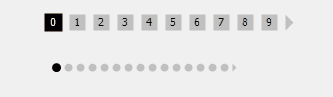
New : Auto HTML formatter for TAdvMemo
The TAdvHTMLMemoStyler has been extended with an automatic formatter. Originally the TAdvHTMLMemoStyler was responsible for controlling the syntax highlighting of HTML tags and their attributes in HTML files. Now it can also be used to automatically format HTML. For either compressed nearly human unreadable HTML or HTML written by users not really respecting HTML formatting guidelines, turning formatting on will nicely show the HTML with line-breaks and line indenting the way developers expect it.
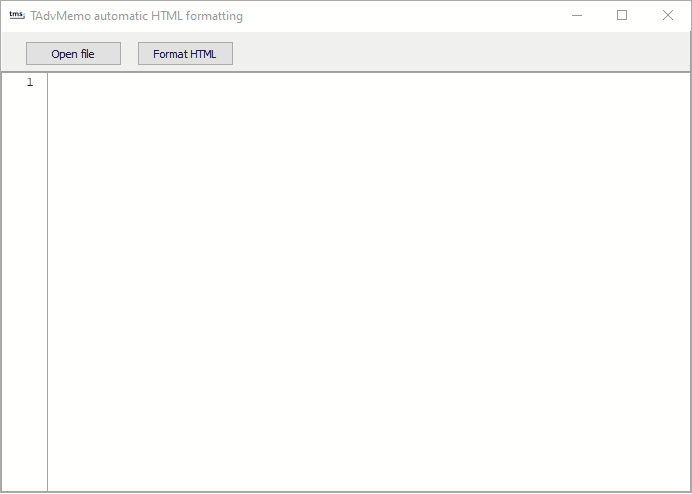
New : HTML engine extensions
Our mini-HTML engine that is featured in a wide range of TMS VCL UI Pack components has been extended with a couple of handy tags. It now has 3 extra special characters added out of the box: '·','²','³' It now also supports long HEX special character notation. And finally, there is also a mini-HTML specific short form way to display commonly used arrows in text. Think of it as a way to easily and quickly add direction arrows but also notification pips with financial or commercial data to be displayed.
As we built this into the HTML engine, this means this is now generally available in such components as THTMLabel, THTMListBox, TAdvStringGrid, THTMLStatusBar and so many more. Finally the HTML engine was also improved to make it possible specify commonly used colors as text, i.e. you can use names as "red", "green", "blue" etc... as identifiers for a color.
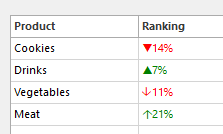
New : Pips in TAdvGlowButton
A pip is a small visual clue that indicates there is something new users need to check. Think of it as a mini badge. In TAdvGlowButton you can now add such pip with the color of choice to the TAdvGlowButton. This can add such notification element either to a button with just text or also to the icon used in such TAdvGlowButton control. Of course, this TAdvGlowButton can be used standalone but also as a part of a ribbon style user interface.
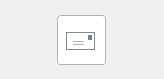
New : Title & Notes property added in TAdvMultiInputQueryDialog
TAdvMultiInputQueryDialog can be considered a variant of an InputDialog that allow to capture a customizable number of parameters with customizable editor types. With the next added Title and Notes property, it is now possible to add this title and notes as first text to be displayed before the parameters to input.
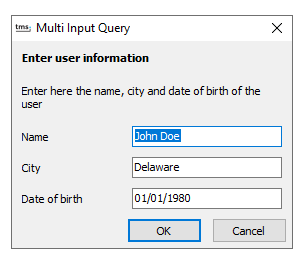
New : Enhancements in TAdvListView
TAdvListView, the supercharged TListView component was extended with built-in automatic sort indicators, the capability to show header text vertically centered.
New : ShowImageSelected in TAdvListBox
In TAdvListBox, each listbox item can have an imagelist image associated. To avoid that sometimes, the image is not so clearly visible when the listbox item is having a selected background color as opposed to the normal control background color, it can now be configured that the background in the area of the image is keeping the control background color for selected items.
New : AutoSize for THTMLRadioButton, THTMLCheckBox
With this new AutoSize property, the control size can now automatically adapt to the size the control caption requires.
Various improvements and smaller fixes
Other than these new features, the new TMS VCL UI Pack comes with the usual range of improvements & fixes, many of which a direct result of users reporting an issue in very specific usage of the component or wanting smaller improvements to run more smooth in their applications. The full list of improvements and fixes can as always be seen in the feature request list.
Get started!
If you have an active subscription to TMS VCL UI Pack, the new release is available for free for you now.
If you had an old expired registration to TMS VCL UI Pack, login on our website to find your discount renewal offer.
If you are new to TMS VCL UI Pack, a fully functional trial version for all supported Delphi & C++Builder versions is available for download. Either way, level up the performance, features and look & feel of your applications with the latest TMS VCL UI Pack components.
If you had an old expired registration to TMS VCL UI Pack, login on our website to find your discount renewal offer.
If you are new to TMS VCL UI Pack, a fully functional trial version for all supported Delphi & C++Builder versions is available for download. Either way, level up the performance, features and look & feel of your applications with the latest TMS VCL UI Pack components.
Bruno Fierens
Bookmarks:

This blog post has received 14 comments.

 2. Tuesday, August 29, 2023 at 1:51:07 PM
What Delphi or C++Builder version are you using?
2. Tuesday, August 29, 2023 at 1:51:07 PM
What Delphi or C++Builder version are you using?
Bruno Fierens
 3. Tuesday, August 29, 2023 at 1:56:30 PM
Delphi 11.3
3. Tuesday, August 29, 2023 at 1:56:30 PM
Delphi 11.3
Feichtenschlager Thomas
 4. Tuesday, August 29, 2023 at 1:59:35 PM
Also on another computer I use and on Delphi 10.4.2 TAdvFrameView does not show up as a component...
4. Tuesday, August 29, 2023 at 1:59:35 PM
Also on another computer I use and on Delphi 10.4.2 TAdvFrameView does not show up as a component...
Feichtenschlager Thomas

 5. Tuesday, August 29, 2023 at 2:02:20 PM
We are investigating
5. Tuesday, August 29, 2023 at 2:02:20 PM
We are investigating
Bruno Fierens
 6. Thursday, August 31, 2023 at 12:25:17 PM
Hi, There is also a TAdvFrameView for a dataset? (TAdvDbFrameView)?
6. Thursday, August 31, 2023 at 12:25:17 PM
Hi, There is also a TAdvFrameView for a dataset? (TAdvDbFrameView)?This is a great control for multirecord data input, like the old (limited) Dbctrlgrid. It can be the perfect solution for several situations.
A very important question: will there be a version for TMS Web Core as well? I''m looking for a similar solution for the web.
Good job.
Monterisi Stefano

 7. Thursday, August 31, 2023 at 8:54:41 PM
At this moment it is limited to a non DB-aware component. Not sure yet how we can technically manage this for a DB-aware version. We will investigate this. We''ll monitor interest and with sufficient interest, we will consider also a TMS WEB Core version.
7. Thursday, August 31, 2023 at 8:54:41 PM
At this moment it is limited to a non DB-aware component. Not sure yet how we can technically manage this for a DB-aware version. We will investigate this. We''ll monitor interest and with sufficient interest, we will consider also a TMS WEB Core version.
Bruno Fierens
 8. Friday, September 1, 2023 at 12:39:57 PM
Hi,
8. Friday, September 1, 2023 at 12:39:57 PM
Hi,Are there any demos for these new components or any documentation?
Many thanks
Norman Andrew
 9. Friday, September 1, 2023 at 1:32:53 PM
Congratulations!! Very impressing new features and components!!!
9. Friday, September 1, 2023 at 1:32:53 PM
Congratulations!! Very impressing new features and components!!!
Sistemas SH
 10. Friday, November 10, 2023 at 2:30:17 PM
I add my voice to Norman''s question.
10. Friday, November 10, 2023 at 2:30:17 PM
I add my voice to Norman''s question.His question was not answered.
I made my own demo, but I can''t come up with the same background color behavior as in the illustration.
I also watched YouTube on this topic of yours.
But there is no complete pascal code to see. (https://www.youtube.com/watch?v=CTUfzA5bGVQ).
I think I''m wasting my time if the demo exists. And according to YouTube, it exists..
I don''t need the whole project, just publish the necessary code that will match your demo gif image. Please
Bal? Miroslav
 11. Friday, November 10, 2023 at 2:32:03 PM
To be sure, my previous query is related to "TAdvFrameView"
11. Friday, November 10, 2023 at 2:32:03 PM
To be sure, my previous query is related to "TAdvFrameView"
Bal? Miroslav

 12. Friday, November 10, 2023 at 3:07:16 PM
We will add a demo in the next release
12. Friday, November 10, 2023 at 3:07:16 PM
We will add a demo in the next release
Bruno Fierens
 13. Friday, November 10, 2023 at 4:08:42 PM
Thank you for the prompt reply. Miro
13. Friday, November 10, 2023 at 4:08:42 PM
Thank you for the prompt reply. Miro
Bal? Miroslav
 14. Wednesday, February 14, 2024 at 5:46:01 PM
Is there a Version of AdvMultiInputQueryDialog that supports Boolean components so I can toggle a Database field on/off depending on the selection?
14. Wednesday, February 14, 2024 at 5:46:01 PM
Is there a Version of AdvMultiInputQueryDialog that supports Boolean components so I can toggle a Database field on/off depending on the selection?
Coleman Colin
All Blog Posts | Next Post | Previous Post
Or did I miss something ?
Feichtenschlager Thomas