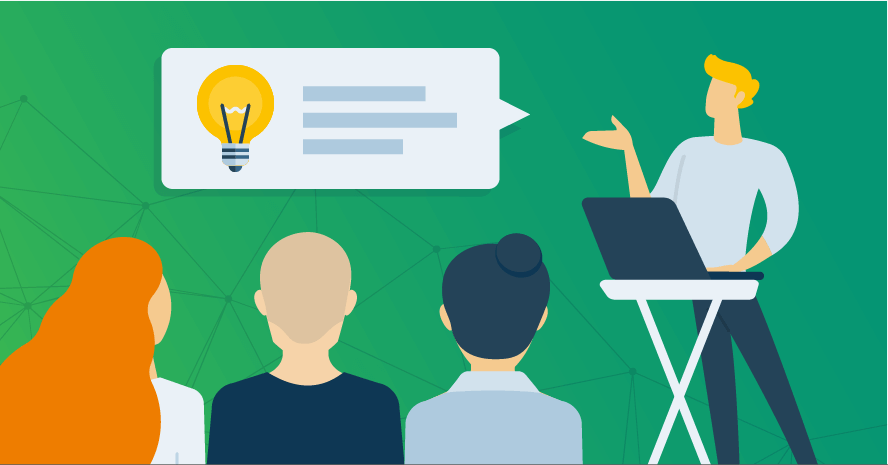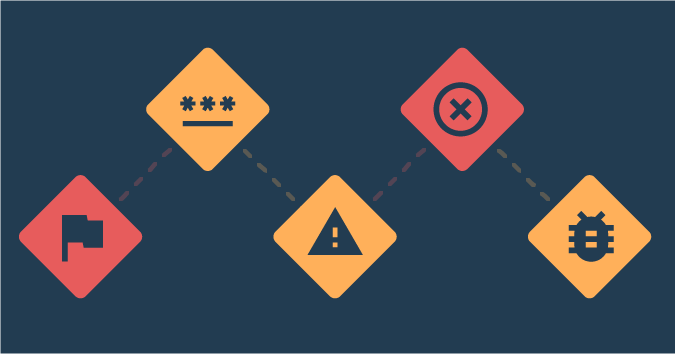This is a guest post by Dee Ann Pizzica.
Meetings are a critical component of our work. For many development teams, hardly a day goes by without at least one meeting. Depending on your role, you may have whole days that consist almost entirely of meetings.
Still, despite this being such a crucial part of our work life, many organizations don’t provide rules about scheduling, holding, and participating in meetings. Here are some tips and ideas you should consider if you want to show up as your most professional self in meetings.
Invitations and preparations
Professionalism starts well before any meeting. It’s important to show that you value the time and input of your colleagues as both a scheduler and an attendee in meetings.
For the scheduler
Ask if this really requires a meeting
Time is precious, and in meeting-heavy organizations, you should look for opportunities to provide information to your colleagues in creative ways. Before you schedule a meeting, you should ask yourself if there are other ways to accomplish your goals. It’s possible the information you need to gain or distribute can be provided in written form.
Prepare an agenda
If you’re looking for maximum buy-in and participation for a meeting, you need to create an agenda and post it in your meeting request so attendees can prepare. This is especially relevant if the content you plan to cover requires time to read, think through, or research. People should be prepared with any information that will help them contribute in the best possible way. You also need to consider the amount of time that attendees will require to prepare so that you book time with a reasonable amount of notice. Try not to spring schedule changes on your colleagues at the last minute.
Reassess recurring meetings
Recurring meetings make it to the schedule for many legitimate reasons. There may be some colleagues you don’t work with on a daily basis but still want to get information from periodically, or there’s an important project where missing a deadline is not an option. However, you may find that after time, these meetings no longer provide the value they once did. It’s OK to ask, is this meeting still valuable? Get feedback from the attendees about which aspects of the meeting are beneficial to them and which aren’t.
For the attendee
Respond to meeting requests
It is important to respond as soon as possible after receiving a meeting invitation. If you want to request to reschedule, try not to ask at the last minute if you have the opportunity to do so earlier. Your input may be a key part of what the meeting scheduler is hoping to gain by inviting you. If they learn that you have a conflict, they may decide it’s worth rescheduling, even if a large number of others are included as well. Remember that you’re being invited for a reason, and the person scheduling the meeting needs to know if they should expect you.
Be prepared
Review the meeting agenda and any accompanying materials so you know what is expected of you. It is your responsibility to be as prepared as possible and to show that you respect others’ time and take your role seriously. If the meeting scheduler has not provided enough time for you to be prepared for the discussion, then you should attempt to push back if it is reasonable to do so. Ask yourself, is it worse to ask for more time or to be caught unprepared?
Meeting manners
Show up on time
Whether you are attending a meeting remotely or in person, make every effort to meet your commitments and to be on time. When you are late, you affect the time and work of everyone else present. And if this becomes a habit, you risk negatively affecting your colleagues’ opinion of your work.
Greet people
Remember that we’re all human beings. It’s much nicer to start meetings with a greeting instead of diving right into business with no context. Depending on the goals and timing of the meeting, it may be appropriate to begin with a quick round table to check in with attendees, do introductions or at least give everyone the opportunity to say hello. If you don’t have time or it doesn’t make sense to do a wider greeting, at least begin with an overview of the agenda to remind everyone what has brought you all together.
Save food for mealtimes
Unless it’s a meeting where food is expected, such as a lunch and learn, you really shouldn’t be eating, for several reasons. It can be distracting for everyone. If you’re focusing on a meal, you’re not giving your full attention to what others are saying. You may be making noise that inhibits others from hearing the content. Or you may just find yourself needing to speak when you’ve just taken a bite, so you’ve got the full attention of the room waiting for you to finish chewing.
If some people are remote and others are in person, you have to be mindful of food wrappers and noises that make it particularly difficult for anyone dialing in for a meeting. It’s annoying to be a remote employee on a team call during lunch when everyone in the room is unwrapping all their food. The same can happen when everyone is remote, so it’s better to just hold off on snacking altogether.
Don’t try to multitask
Unless you’re in a working meeting where you’re required to pull up reference information related to the discussion, you likely don’t need to be actively using many tools during a meeting. Others can usually tell if you’re not paying attention, and that can create a negative impression. If you think there’s a chance of distractions, turn off your messaging, mute your email notifications, silence your phone, and don’t attempt to confront anything but the matter at hand. You may feel like you’re being more productive by working on something while attending a meeting, but you’re not giving your full attention to either task.
Be present, be attentive and don’t interrupt
Being an active listener means you make your best effort to pay attention. When you’re not speaking, it is your job to absorb the information and ideas that others are presenting. This also means you’re not focusing on what you plan to say when it’s your turn to speak, because you can’t really listen if you’re thinking about something else. If you’re not paying attention, you slow everything down, either by asking others to restate the discussion or by providing an inadequate response.
Remote meeting specifics
Much of what we’ve already covered applies to meetings in a general sense. These next tips are specific to remote meetings.
Mute if you’re not speaking
It’s important to give the person speaking the focus, which means making sure you don’t inadvertently derail the discussion. Your dog may decide he needs to protect the house from the approaching mail carrier. Perhaps you have a cold and aren’t even fully aware that you’re sniffling non-stop. And sooner or later, your partner, kid, or roommate will walk into the room and ask you something ridiculous. You don’t want to stop others from being able to listen and participate. Being a diligent muter will win you some respect and appreciation.
Turn on your camera
Turn on your camera if at all possible so that others can see you. This helps meetings be more successful in so many ways. First, it allows the speaker to read the room. Your expression helps the speaker assess if you are engaged and understanding what they are saying. It helps you as a meeting participant do the same for others. If you were sitting together in a room, you might ask the speaker to stop if you noticed that a colleague appeared to be confused or wanting to speak, so it makes sense to do the same on a video call.
Share your screen with caution
When you’re sharing something for a meeting, you should share only what is necessary. You want to avoid clutter and distractions so that attendees are focused on your message. Often we have multiple windows and programs open, so be mindful of personal or confidential information. If you are set up to receive notifications, either share only a specific program or screen that will not expose those details, or turn off notifications for the duration of the meeting. If you’re sharing your entire desktop, this extends to the wallpaper and files that are exposed.
Wear pants
We’ve all seen newscasters and coworkers forget they haven’t put on real pants for the day and stand up while on video. Sometimes you’re on a call and you have to stand up; it’s inevitable. The doorbell rings, there’s a call you need to take or something happens in your house. As casual as the office environment can be, especially in the IT industry, it’s unlikely that you’d go to the office in your pajamas. So, you shouldn’t be in pajamas during business hours at home either. You are, after all, a professional.
Clear the clutter behind you
Try to have a reasonable view behind you so you don’t need to use virtual backgrounds. While it can be fun at times, it can also be distracting to have people changing scenes or to have body parts disappearing into the background. Be mindful of the space around you and what others see. When we take calls from home, we’re bringing our colleagues into our personal spaces. It’s important that you’re presenting the same professional persona your coworkers expect to see in the office. If you’re taking a call in the bedroom, you probably want to make your bed and pick up that pile of laundry in the corner.
Save time for a closing
Try to save time for questions and feedback at the end, in case something important was missed from the original agenda, and to provide an opportunity for attendees to get clarity on items that were discussed. As the meeting facilitator, you’ll also do well to thank attendees for their attention and participation. Something as simple as giving thanks shows people that you care and appreciate them.
Meeting output
Notes and a written summary
Everyone in a meeting should have notes summing up what was discussed. This can be done via screen share or a shared document that all participants can access. Sharing notes as you go is a double-edged sword. On one hand, participants can provide clarification and comment on the notes in real time. The other side is that invariably the person in this position suddenly commits any number of typing and spelling errors due to the pressure of having an audience.
Regardless of the exact approach, if the meeting was important enough to call people together to make decisions, those decisions are important enough to document. You leave a trail for people who were unable to attend, you ensure that any decisions are recalled clearly and correctly, and you have a record of what was discussed that you can refer to the next time you meet.
Action items
Ensuring your discussion achieves a purpose is vital to effective meetings. In addition to just taking good notes, it’s important to call out any specific action items so that assignees have a list of anything they need to follow up on. These action items should be distributed promptly after the meeting is over, especially if any tasks are time-sensitive.
Master your meetings
Meeting culture extends far beyond the actual meeting. Just as important is the information you provide when you schedule a meeting, the way you show up for the discussion, and the notes you send out to summarize action items.
The way you present yourself at a meeting also speaks volumes about the type of team member that you are. Each meeting gives you the opportunity to show yourself as an engaged and valuable contributor. Bring your best self to your meetings and you’re giving yourself a major boost toward success.
Dee Ann is a passionate and curious software tester. She has over 15 years of experience in support of small and enterprise-scale custom mobile and web applications with highly complex business logic for clients across a wide variety of industries. Dee Ann is currently working as the Director of Engineering at BRD where she collaborates with a talented team on a cryptocurrency wallet app for iOS & Android.