Blog
All Blog Posts | Next Post | Previous Post

 Autonomous Dashboard Diagnostics: 1 of 3 - Warning Signs
Autonomous Dashboard Diagnostics: 1 of 3 - Warning Signs
Bookmarks:
Monday, October 10, 2022
SwiftExpat Marshal powered by FNC

You arrive at 9:30 to setup and get ready for your presentation at 10:00. You arrange your laptop, get connected and are joined in the room by your business partner at 9:35. You launch the dashboard you are about to present only to notice data is missing in one of the charts. At the same time your business partner asks for a small change to the title of one of the charts.
Join us in a live webinar on Nov 15 where I will resolve these issues to ensure a great presentation.
Marshal is built using inspectors, dedicated tools by class type, to provide runtime inspection, modification and debugging of Delphi application components. With less than 25 minutes before the presentation I will cover how Marshal inspectors can be used in this three-part blog series by a developer to fix defects and allow some last-minute changes requested by the business partner.
Focus Areas for this series
- Marshal Object Plus inspector will be used to modify the chart title properties
- Marshal Data and SQL inspectors to diagnose an ETL issue
- Marshal FNC Chart inspector will be used to add data labels to the series
Dashboards need to be accurate and look great when presented to business partners. Live demos always include risks; data changes rapidly, ETL problems occur. This series will use a demo application which requires design layout modifications and emulates an ETL problem. Source code and compiled demos are available on GitHub for you to follow along with the series. This requires TMS FNC Chart 2.5 for the cross hairs feature.
Object Plus Inspector - Part 1
Building a dashboard involves implementing requirements generated by your business partner. In my past experience this is an Excel worksheet with charts and a general direction to not change anything. Often requirements get stale during development as the business continues to grow; products go from codename to release branding.
9:37
"Marketing was advised by legal yesterday to remove a few words from the product description, can that be fixed before 10:00?" asks the business partner.
You suggest "Since this is internal use, how about a simple title such as: Olive Oil Sales - Month per Year? Let me change the title and we can see how it looks."
You start Marshal, using a hidden feature, by clicking 3 times on the chart legend. You modify the title text by clicking twice on the text value to simply: Olive Oil Sales - Month per Year.
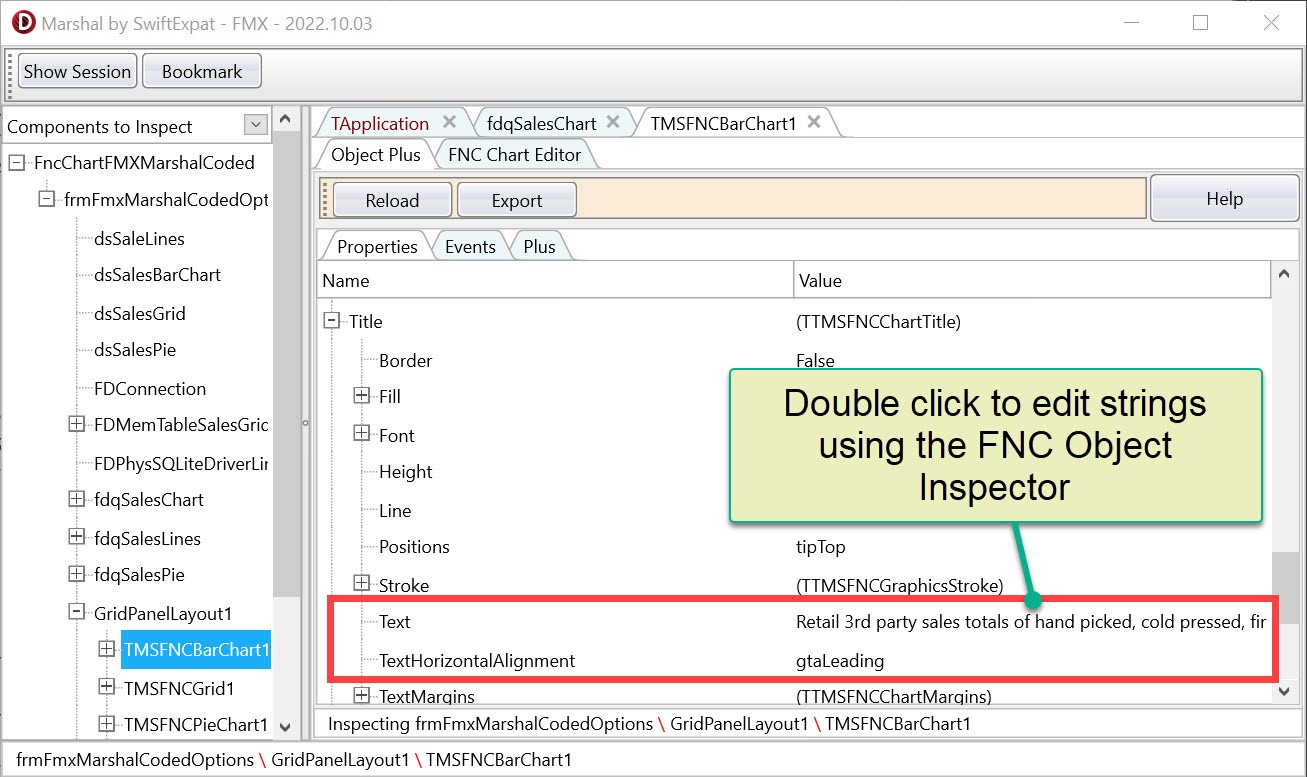
This last-minute change makes the title look awkward; the alignment needs to be centered to look correct.
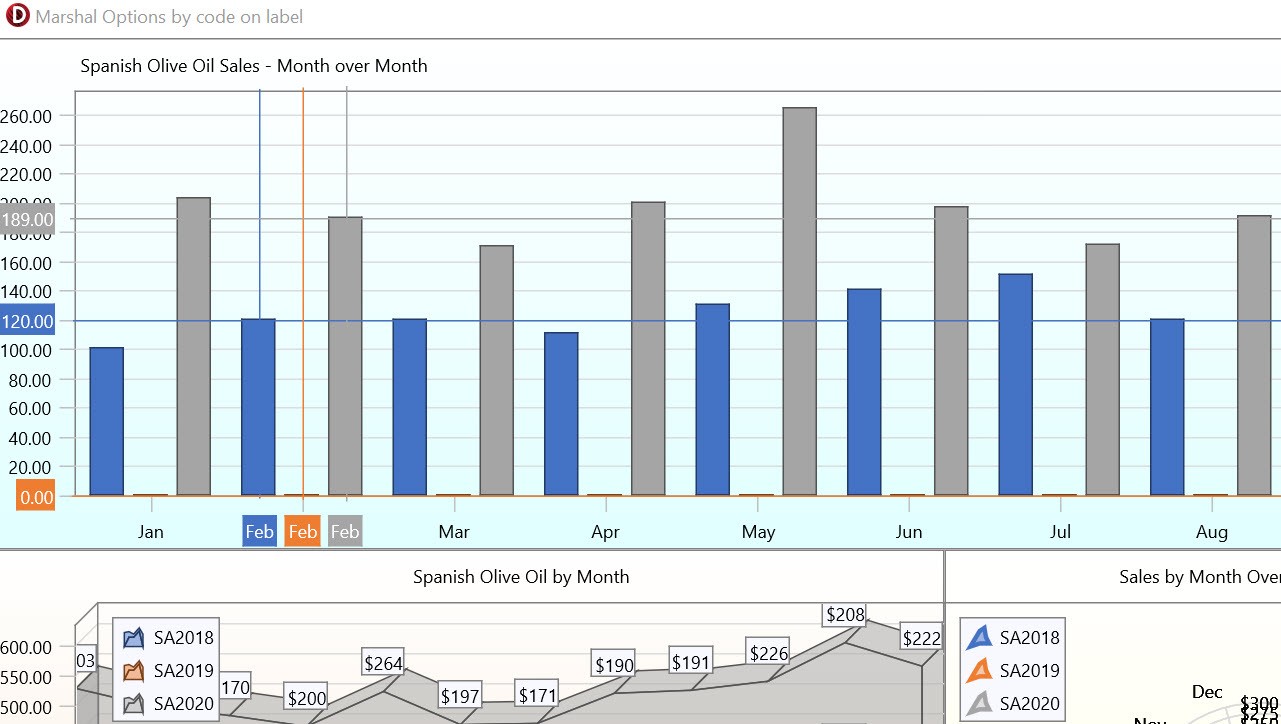
Object Plus uses the FNC Object Inspector which understands Delphi enums, click on the value to display the drop down and select the center option.
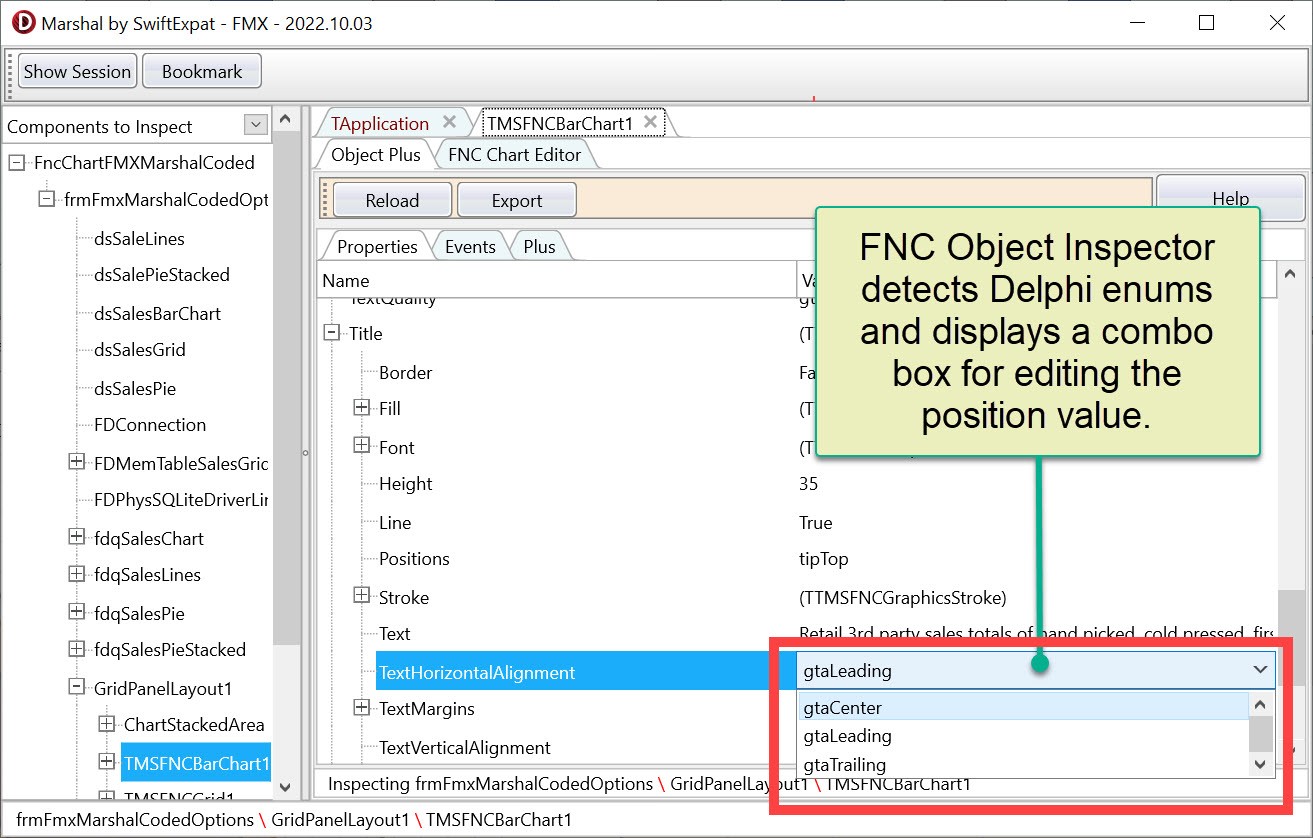
9:39
"How do these changes look?" you ask the business partner.
"Marketing is going to be very happy, they were very worried after review by legal. Could some of our analysts make these changes, it seems really easy?"
"Actually, several of your team have been working with us and using this same tool. Your team gets to prototype some changes and my team gets better requirements. It is a time saver for both teams."
"Let me go get you a coffee, those changes are going to make this presentation very smooth"
9:42
You take a quick look at the Marshal session to review the changes that you will later write up as defects. Object Plus captures the component path, property, old value and new value into Marshal's session which is available for offline review. Click on the event for more detail and images of the app before and after the change.
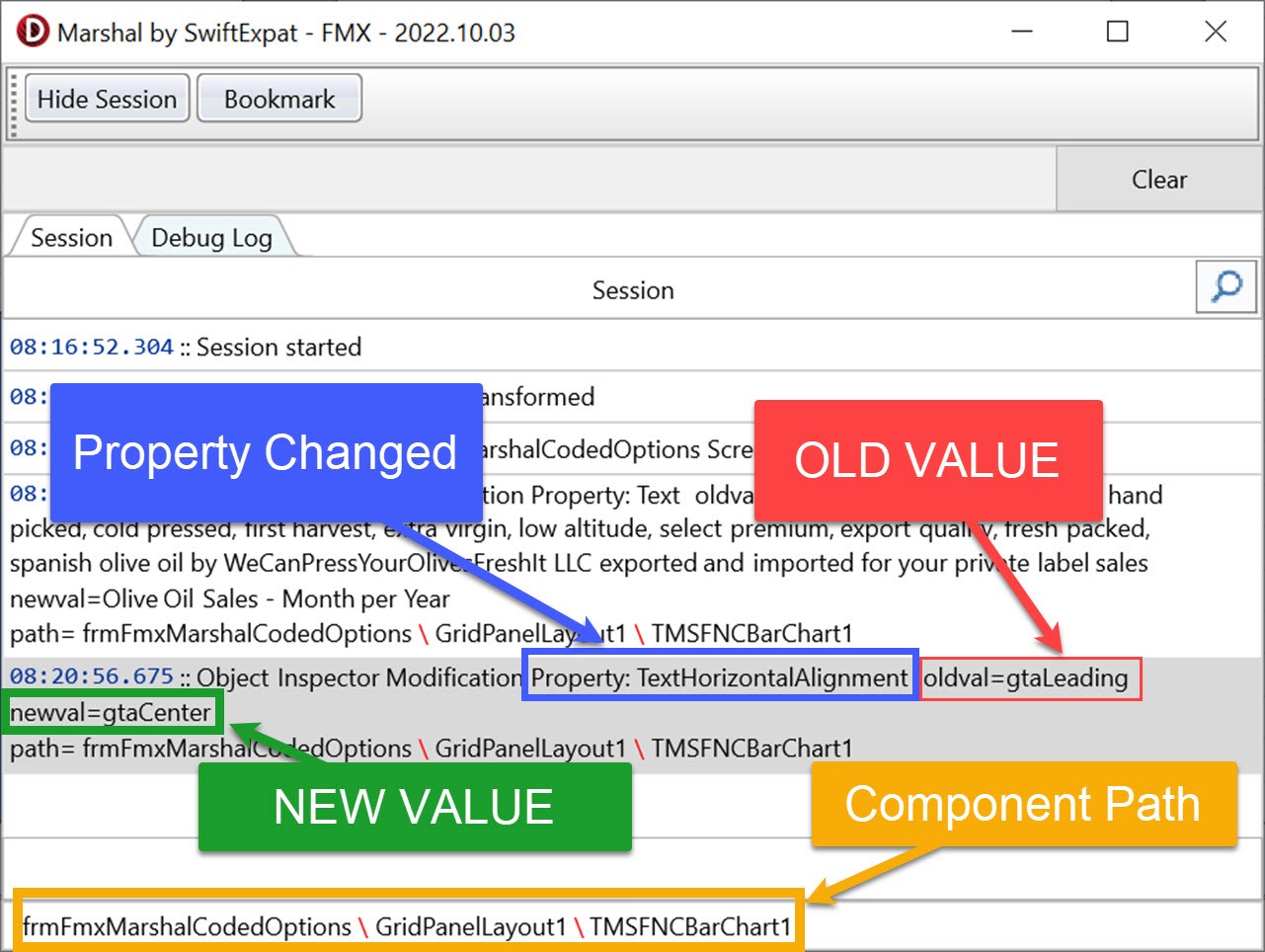
Caddie allows the development lifecycle can be completed offline. Caddie organizes and displays sessions for review. Caddie performs additional image analysis to show areas affected by the change.
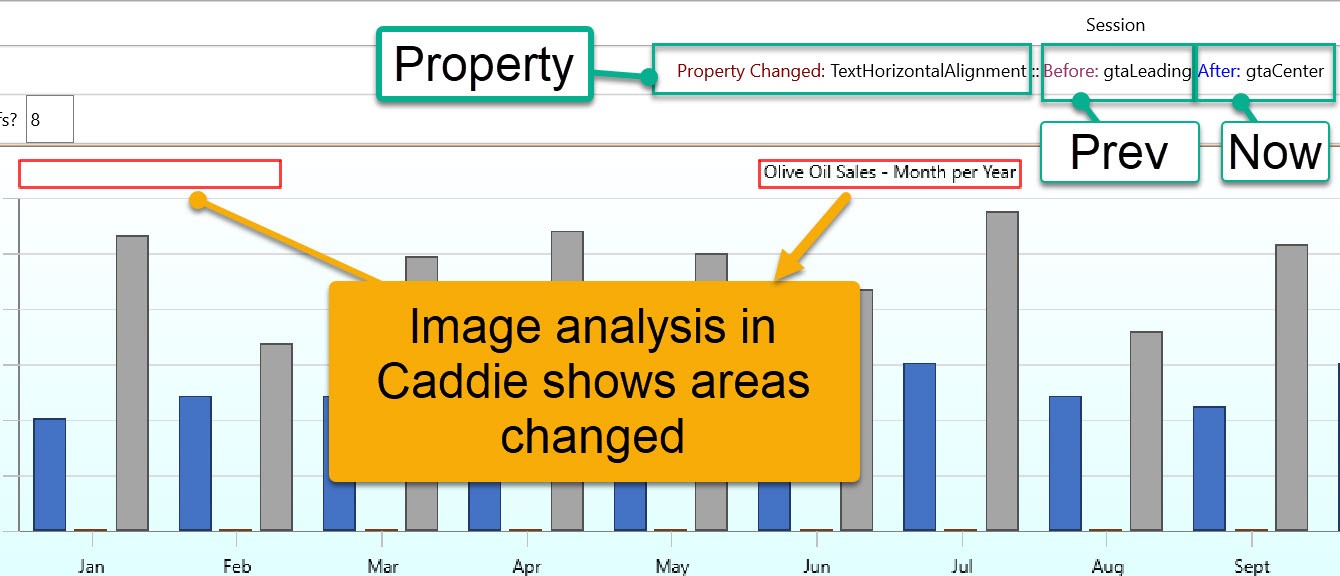
Get ready for the second part of this series by downloading the demo and source code to see if you can diagnose and solve the ETL issue.
Author: Neil Laskowski
Register today
If you are already using the various TMS FNC components, here is your opportunity to get in touch and ask questions live during the webinar.

* The webinar runs on https://www.tmswebacademy.com/ , our custom developed and 100% web based platform for organizing webinars.
Masiha Zemarai
Bookmarks:

This blog post has not received any comments yet.
All Blog Posts | Next Post | Previous Post