Blog
All Blog Posts | Next Post | Previous Post

 Advanced FNC Math Components
Advanced FNC Math Components
Bookmarks:
Tuesday, December 21, 2021
In version 3.2 of the TMS Analytics & Physics library, we’ve introduced
new FNC Math components. The components allow easy development of math
applications with all the advantages of the Delphi IDE. The base concepts of
the math components have been described in the previous article. In this article,
we’ll introduce several advanced components for designing more complicated math
applications.
With the base components TFNCFunction1D,
TFNCDerivative1D, and TFNCIntegral1D we can evaluate
functions, derivatives, and integrals of math expressions. Let’s consider the
following component:
- TFNCFunctionDerivative1D – introduces a symbolic derivative of an FNC function; allows evaluating the derivative for the specified variable value.
The component provides the following published properties:
- Variable (TVariableProperty) – a variable specifying the argument of the function.
- D (TVariableProperty) – a variable specifying the differential.
- Functional (TFNCBaseFunction1D) – a differentiable FNC function.
- Formula (TFormulaProperty) – read-only formula denoting the resulting math expression of the derivative.
As one can see, this component is like the TFNCDerivative1D, but the Functional property now is of TFNCBaseFunction1D type. This means that we can assign any appropriate function to the property. The component will trace the functional’s change and re-evaluate the derivative automatically.
Let’s start developing an advanced FNC math application. Put a TFNCProvider on the form and create
three parameters ‘A’, ‘B’, and ‘L’. Add new TFNCFunction1D
and TFNCFunctionDerivative1D components.
Assign required properties to the function as described in this article. Add an FNC Chart
and two plotters for both components (the function and the derivative).
Then connect the derivative component with the function, assigning its Functional property. Finally, input a simple math expression, say ‘5*sin(x)’, into the Formula property of the function. Our math application at the design time is shown in the picture below:
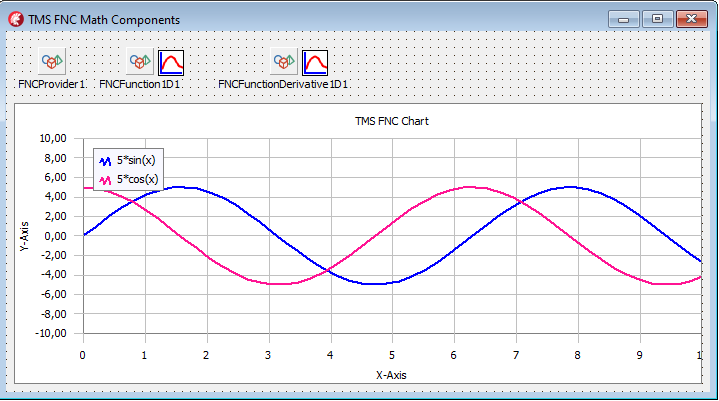
Then we can add a text box, allowing the user to input a math expression, and a button with the following simple event handler:
procedure TForm1.Button1Click(Sender: TObject);
var
f: string;
begin
f:= Edit1.Text;
FNCFunction1D1.Formula.Formula:= f;
end;
The developed application provides functionality for drawing a user-defined
function and its derivative on one chart. An example of the running application
is shown in the following picture:
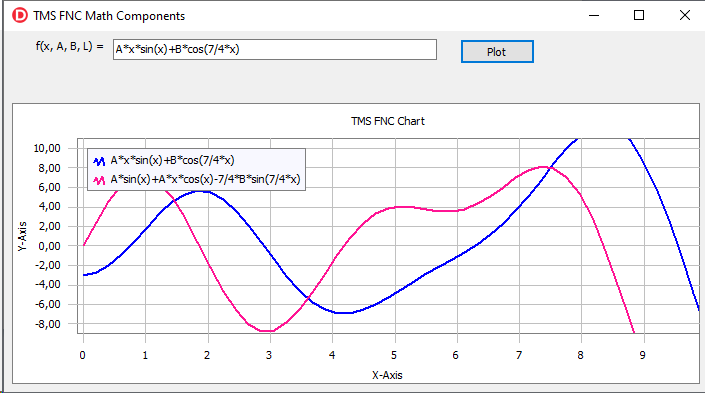
Note that we created only one button with the event handler which
assigns the formula to the function. When the formula is changed, the derivative
is re-evaluated and the chart is updated automatically.
Let’s move on and modify the application to evaluate also the second
derivative of the function. It is possible due to the special structure of the
FNC math components. As the TFNCFunctionDerivative1D
class is a descendent of the TFNCBaseFunction1D,
the derivative is considered to be an FNC function. Thus, we can just evaluate
a derivative of any other derivative and get the second-order derivative of a
function.
Putting a new TFNCFunctionDerivative1D component (together with a plotter for the FNC chart) and assigning the functional property to the first derivative component, we get the fully functional application:
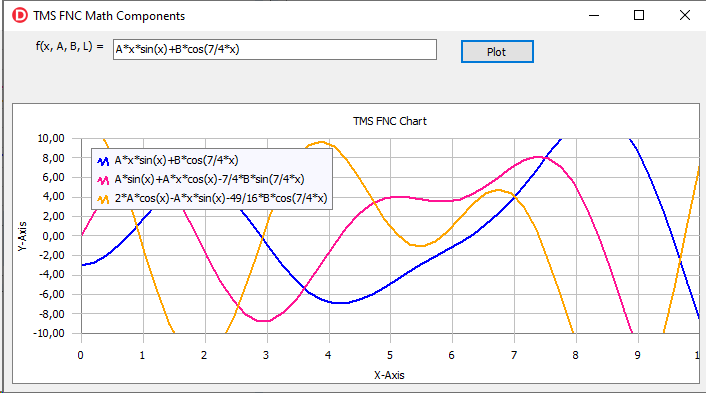
Finally, let’s consider the TFNCFunctionIntegral1D component. It has the same properties as the
TFNCFunctionDerivative1D class, but
it evaluates the indefinite integral of a function. Now we can create a single
application that provides the evaluation of a user-defined function, its derivatives
of the first and the second order, and its integral.
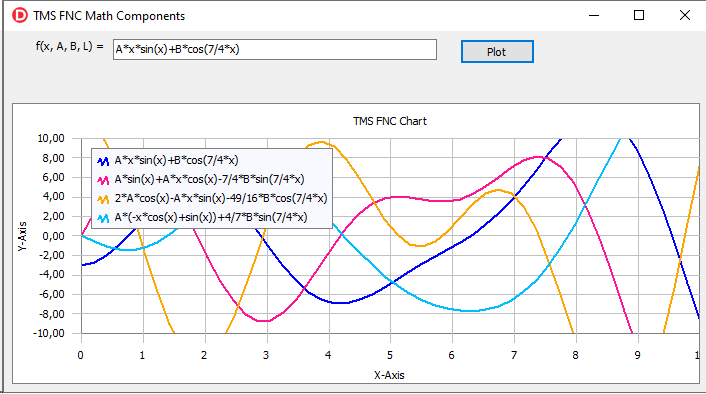
The source code of the demo project for the article can be downloaded
from here. To develop your own FNC
math application you need to install the TMS Analytics & Physics
and TMC FNC Chart
products.
Masiha Zemarai
Bookmarks:

This blog post has not received any comments yet.
All Blog Posts | Next Post | Previous Post